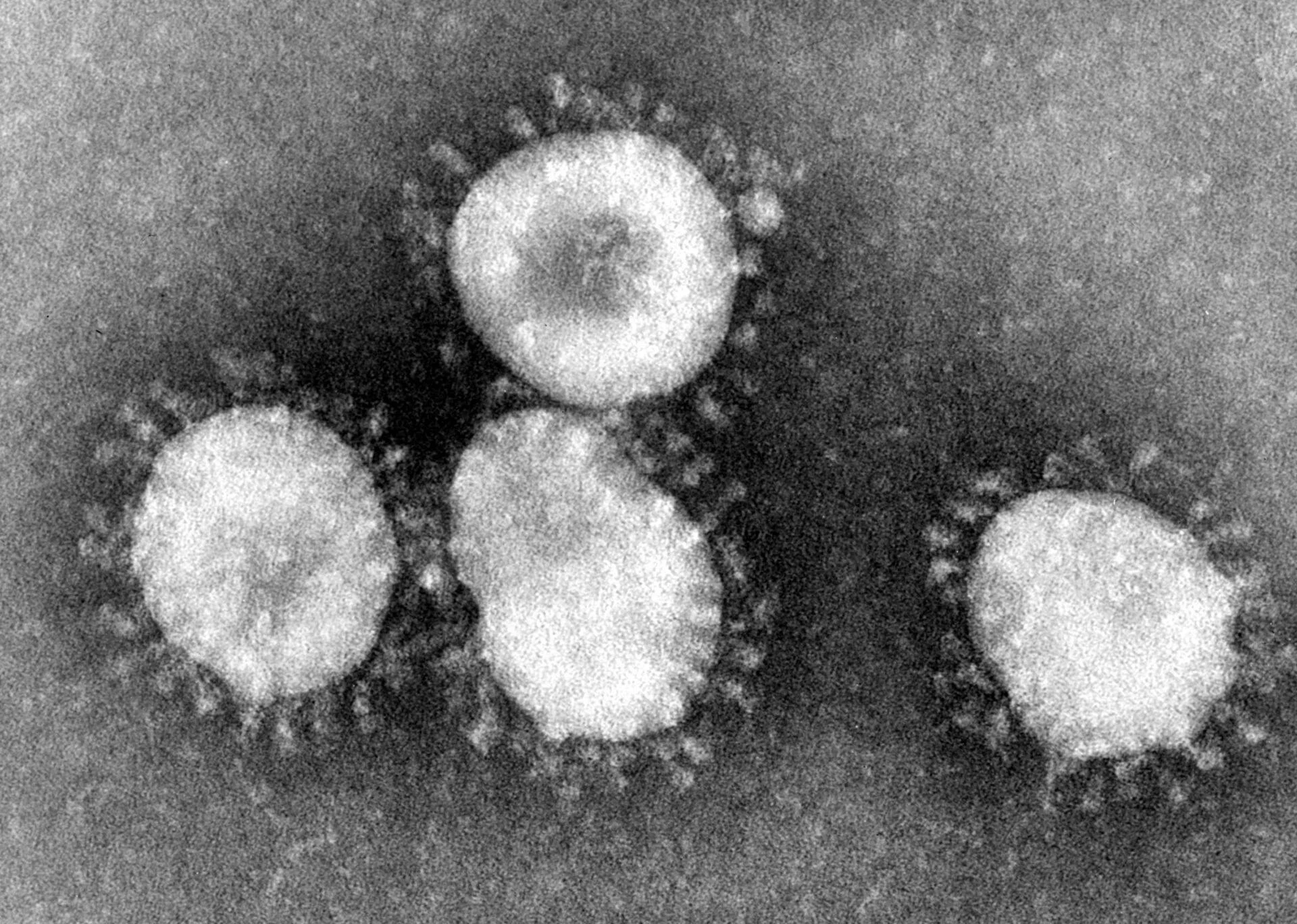Reflections on work - from the past
I originally authored this post in April 2020 not too long after the COVID-19 pandemic caused cities and nations to lockdown. I found this as a draft post that I hadn’t published perhaps due to all that was going on at the time.
What I wrote here in April 2020, still holds in September 2023.
An image of a person standing on still water, which causes a reflection of the mountains and sky. Source: Unsplash
“If we cannot recognize the truth, then it cannot liberate us from untruth. To know the truth is to prepare for it; for it is not mainly reflection and theory. Truth is divine action entering our lives and creating the human action of liberation.”
Reflections on work
I've worked as a 'digital education facilitator / senior teaching associate' for almost 3.5 years at the Lancaster University Management School. I arrived hopeful, looking ahead to entering a new phase of my career within higher education where I would be explicitly working with a range of colleagues - academics, administrators, subject librarians and students - to develop both blended and online learning experiences. My time in my current role is coming to an end as I plan to move on to a new challenge and to both undertake a doctorate. In many ways, it makes sense to do these in the same place. In this post, I share some thoughts, reflections and hopes.
Synergy is key, when enacted
My current role is based in a large management school - a business school - where you have a range of business subjects divided into departments ranging from Accounting and Finance; Economics; Organization, Work and Technology; Management Science; and Marketing. There is also the Undergraduate Office where consortial programmes are situated.
One of the best part of working in such a large school was getting to meet a range of people from all walks of life and experiences. There are a lot of colleagues who care about their students. Indeed, the Dean at the time of this writing has had a project that sought to develop a cross-departmental community for students which takes the form of a module called MNGT160: Future Global Leaders: Sustainability Across Business.
This module has often been a source of contention as it sought to create a community that cuts across departmental boundaries, and thus, requires both contribution from each department and some hours to be workloaded from each department. Since it is not 'owned' by any one department, this module has, at times, not received a welcoming view. However, the aim and ethos of the module are fairly sound: to create a community while developing some graduate attributes within students through getting them to work together across their subject silos. Idealistic? Perhaps. Doable? Definitely.
With the amount of expertise and experience across the management school, such a module has great potential to create a very collaborative, cross-departmental community of learning and teaching that could strengthen the identity of the school itself while creating networks of students (and staff) who could work closely together in order to grow, develop as students, people and future professionals and subject experts.
Synergy is key for such a module to happen. Working together and drawing upon the expertise of such a large school to create good curricula, well-structured systems and a positive, welcoming environment for learning can only be a good thing surely.
The pandemic and the move to digital
Covid19 has upended a lot of systems, processes and practices. Initially, there was a lot of uncertainty that allowed some leaders to emerge in order to mitigate some for the panic and anxiety that the sudden shift or pivot to digital education that the pandemic caused.
During these first weeks and months, a lot of educational technologists were doing their utmost to help staff however and wherever possible. In fact, this is still continuing. What has been at the back of our minds - some of us - has been those little fleeting thoughts of ah, if we only had more blended learning before, we'd be more prepared for this!
Of course, learning/educational technologists have been trying for years to get academic and teaching staff to integrate in the digital into learning and teaching. We do this because we understand that, on the whole, students require a full range of digital literacies in order to live and work within the 21st Century to the full. People can live without collaborative and smart technologies, sure, but the world is generally progressing in the direction of closer collaboration and working together through digital means. Sustainability, efficiency and richness of opportunities are just a few reasons that digital literacies and their development are so key for the future. We could not have predicted the pandemic, nor used this as part of a rationale for integrating digital education practices for sounding, at best, alarmist.
That all said, what the pandemic has caused for digital education is a few points:
a sudden, renewed interest in digital education, whether blended or fully online;
a deeper understanding of working and studying at home, and how this can work;
a better appreciation for educational technologists and those who have integrated digital education practices into their teaching;
the development of a range of solutions to address issues arising around learning and teaching both remotely and at a distance;
and many others.
The fourth point is particularly interesting for me within my current role because I have been able to observe developments locally, nationally and internationally through a mixture of professional networks sustained by email lists, social networks on Microsoft Teams and Facebook and looser networks on Twitter and LinkedIn.
Working in silos: missed opportunities
Initially, I observed the same questions arising from the different places. I frequently saw the same or very similar questions coming from a range of staff that mostly where 'how to?' questions. I helped wherever I could by providing advice, solution and consultations where appropriate.
I began observing with a bit of annoyance and sense of powerlessness a pattern that slowly began to develop: colleagues were working in their departmental silos to create solutions. These solutions were not always shared across the departments at a macro level. As far as I was concerned, given my role and position that allowed somewhat of an overseeing eye, if I did not hear about it, I believed that a potentially valuable idea was not being shared to colleagues whom might need or find value in such solutions.
To my mind, this type of working did not make sense for a few reasons:
the problems themselves are common across the faculties - the 'how to?' questions;
solutions/ideas created in silos and thus not shared is, in effect, a replication of effort;
those with the most experience within digital education were not always consulted first despite their expertise, and in effect, time and attention was misused;
Holding virtual office hours - suggestions
A colleague asked about holding virtual office hours. The question entailed both how to do this in terms of the pedagogy and the technology. So, I drafted a document that addresses some suggestions around holding virtual office hours (and tutorials) which can be found here: https://sway.office.com/yqhBJFryvfm46a5e?ref=Link as a Sway document that can be printed and shared.
A colleague asked about holding virtual office hours. The question entailed both how to do this in terms of the pedagogy and the technology. There were quite a few considerations to take in to account namely:
- class and cohort size;
- possible apps/tools to be used;
- getting the most out of a virtual session;
- preparation required prior to a virtual office hour/tutorial;
- expectations for students/attendees of said events;
- and many more!
So, I drafted a document that addresses some suggestions around holding virtual office hours (and tutorials) which can be found here: https://sway.office.com/yqhBJFryvfm46a5e?ref=Link as a Sway document that can be printed and shared.
I should note that, while I focus on using Microsoft Teams, the principles for this apply to Zoom and Google Hangouts, among others. The main differences are that Zoom allows 'breakout rooms'. I haven't used Google Hangouts for a similar purpose, so can't comment.
I hope this is helpful!
Moving to digital education
The purpose of this post is to shed some light on some thoughts to consider, good practices and tips for moving from face-to-face teaching to digital education.NB: These are suggestions to help you to move to digital education. These solutions depend on your own abilities, desire and time. You have the support of your colleagues both in-intuition and beyond – you only need ask. The solutions here are informed suggestions.No perfect solutions exist.
The purpose of this document is to shed some light on some thoughts to consider, good practices and tips for moving from face-to-face teaching to digital education.
The impetus for sharing these ideas comes in light of the spread of the novel coronavirus, COVID-19, which has reached the status of a pandemic on Wednesday, 11 March 2020. Various countries reacted in different ways. As of the time of writing this document, several UK universities (London School of Economics, Durham University, University College London, Lancaster University and Glasgow University) have suspended classroom-based teaching effective either immediately or from Monday, 16 March. More universities are expected to follow the steps of other schools, colleges and universities that have already taken steps in other countries.
NB: These are suggestions to help you to move to digital education. These solutions depend on your own abilities, desire and time. You have the support of your colleagues both in-intuition and beyond – you only need ask. The solutions here are informed suggestions.
No perfect solutions exist.
NB: I may update sections of this post in the coming days as developments take place.
Developing pedagogy for digital delivery & communities of practice
There are a lot of networks out there that are discussing this right now.
One of those networks is on Twitter and you can find out more by following the Learning & Teaching in Higher Education Chat by looking for #LTHEChat and/or by visiting the following link: https://lthechat.com/2020/03/11/covid19-special-edition/ or by following @LTHEChat on Twitter.
Due to the impact of the coronavirus COVID-19, there is a daily chat on Twitter where you can meet and network with colleagues from across HE who are facing the same issues as you. In addition, you’ll also find a lot of ideas directly related to pedagogy, learning and teaching.
Pandemic Pedagogy
Another space that has sprung up is a large, interdisciplinary community on Facebook called Pandemic Pedagogy that has nearly 15,000 members and is constantly growing. You'll meet colleagues from almost every discipline that universities tend to offer.
Considering this group was set up on Thursday, 12 March, it's very quickly becoming a space for educators especially within higher education to ask questions and get and offer solutions on a grand scale.
NB: you will need to request to join but this should be approved within an hour or so!

My own take: This is highly relevant and we should maybe think of this while transitioning our teaching. Things won't be picture perfect and we'll be learning as we go!
Repurposing existing content – thoughts to consider
Review what content you have; if this is video content such as a pre-recording lecture that was captured earlier, ask yourself:
- What, if any, improvements need to be made?
- Is the content still relevant? Do parts of it require an update?
- What needs to be cut/curtailed?
- Can you tolerate sitting through this content for an extended period of time?
As an example of this, if your content has been recorded through lecture capture software you might have to consider the following:
- does the content have good audiovisual quality, or will this impair the learning experience for students?
What to do with existing slide decks from presentations?
Some of you may have a slide deck that has slowly grown over the last few terms or semesters that have become potentially invaluable teaching tools. It's tempting to take an existing slide deck and place it online without any changes as this might be considered a path of least resistance.
However, even with your voiceover and a recorded video, students might benefit from a bit of structure that neatly breaks down the content. If we refer back to our earlier principles, we need to consider relevance and timeliness. So, when we look at a giant slide deck we've prepared over the years, we should reflect and ask ourselves:
- How much of the content is suitable for this particular course or module?
- What needs to be cut?
- What can I do to make the content more engaging and/or interactive for the students?
Solution: Repurposing existing slide decks
One way of taking a slide deck and making it more engaging is to neatly divide content into easily digestible sections; most good slide decks will have a clear enough structure that this won't present an issue.
The next step is to insert an activity slide or two that gets students to think about the issue, problem, or topic at hand by constructing a task or problem for students to consider, process and/or solve in a meaningful way that helps connect what they've learned to practice.
The activity slide(s) can then be followed up by a worked-out solution (or more, depending upon the subject) that looks at the different solutions and provides some commentary/analysis that break the solutions down.
Of course, adding an activity slide and solution will take some time and this is perhaps a drawback. The advantages, however, are numerous: you will have created a reusable learning resource that students can use to learn, apply, practice and check their learning. Whether or not they do this is a different question!
How to structure content for effective delivery online
Structuring online learning and teaching is absolutely key to a successful experience for all stakeholders. Although it may seem obvious, since a significant part of learning online takes place without a teacher/lecturer in the room, students must be shown the path(s) to learning in an explicit manner. This path must be shown within the course/module handbook and through a mixture of audiovisual and visual signposting within a virtual learning environment, such as Moodle.
One way of creating an effective design for learning is to include, at the very least either a video or audio recording that introduces the module/course in brief. A recording of about 5 minutes should generally suffice. The message is best if it's clear, succinct and on point.
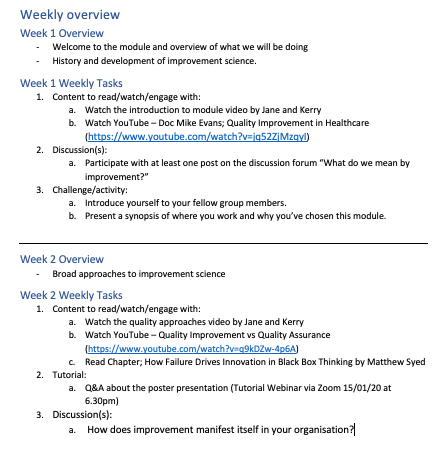
Developing netiquette & nurturing a community of online learners
Learning online often entails an increase in text-based communications. In 2020, with a lot of text-based communication already happening via WhatsApp, iMessages and other apps, understanding how to author written messages in an understandable, diplomatic manner is as important as ever.
Therefore, netiquette and how to communicate effectively in text when no visual or body language clues are present is important. This link gives a brief guide on developing good netiquette: https://sway.office.com/ObLxmwHTMKZE4vRB?ref=Link
As far as developing a community of online learners, the link in the post below by Sarah Honeychurch neatly encapsulates a few good thoughts and practices of how to do this. There are a few points to consider when fostering a community of online learners - have a read in the link below!
What to do with seminars?
Although lecture sessions may be recorded and previously recorded lectures may be archived, some of you may be thinking about how you will have seminars.
Seminars are where students get more personal, face-to-face contact with peers and their instructors as these offer an opportunity to discuss, analyze and operationalize concepts and ideas presented during the lectures. There are a few potentially actionable and valuable solutions with the main drawbacks relating to Internet connectivity and access to devices.
Hosting digital seminars
Live seminars can be conducted through using web conferencing software such as Microsoft Teams, Zoom or Google Hangouts. Think of your digital seminars as webinars for your students. If your students already work in small groups, then they could form their own private chats to discuss ideas during the seminar.
Questions prior to moving to digital seminars
- What type of connectivity do your learners have access to?
- What can be pre-recorded?
- What can be broken down into smaller bites?
- What interactivity can be built in?
- Worried about video size? Handbrake (https://handbrake.fr/) can help to shirk file sizes while maintaining audio-visual quality
- What would be best delivered live?
- What do we want students to work on together – regardless of when the learning takes place?
- What type of discussions do we want?
- Asynchronous vs synchronous?
- What technical tools do we have at our disposal?
- PowerPoint presentations – recorded with audio
- Presenting via Teams – and having this recorded
- Collaborative documents for team-based group work
- Invite specific members into each group-specific collaborative document
Practicalities
- You can schedule an online meeting in Teams that will allow your learners to join a digital seminar – make sure that you invite them or send them a link!
- You can record a meeting in Teams by using the red record button, and this will allow others to take part in part of the session and catch up if they weren’t able to attend.
- Make sure that you lay out expectations:
- Have all learners downloaded and signed into Teams successfully?
- Have learners had a chance to ‘get to know’ and play with Teams?
- Do you want students to mute their microphones?
- Do you aim to have a member of each group participate and/or represent their group?
Tips on good practice for online seminars
These tips below were kindly shared by a couple of colleagues I work with - Emma Watton and Florian Bauer:
- Make a note of key messages in advance to give attendees a clear direction of where the webinar is going;
- Keep sentences short and avoid jargon;
- Use slides/diagrams/models to help communicate ideas;
- Signpost to follow up web content/reading etc.;
- Use a booster plug-in speaker if available to improve sound quality, book a room if your office is by the building works;
- Consider a guest joining on a webinar to add different perspectives;
- Be mindful of the length, 10 minutes is a lot of content to listen to online so create more shorter webinars rather than one long one;
- Don’t wear heavily patterned/checked clothing as this can cause pixellation on the screen especially for slower connections;
- Request students to mute their own microphones when they aren't speaking to reduce feedback caused by mics.

Meme shared by a friend.
Remember: when you're joining a web conferencing video, especially if you'll be speaking, take a moment to adjust your web camera and the level of your seat height. Don't sit too close to the web camera and make sure the lighting is decent!
Traditional online discussions
One simple way of creating a longer, asynchronous (not live) discussions around content is through the use of online discussions, such as the use of discussion forums on Moodle. You can assign content that students can access prior to engaging in the discussion.
Tips for successful discussion forums:
- Ask open-ended questions that foster critical thinking and analysis
- Ask questions that get students to reflect and relate their learning back to their own unique contexts (where appropriate)
- Avoid yes/no questions
- Yes/no questions can encourage simplistic answering and thinking.
- Set parameters
- what do you expect of students in terms of behavior and responses?
- How often do you want them to post?
- Will you respond to each and every post?
- Don’t expect everyone to participate
- lurkers gain a lot by silently reading what others are posting; these posts can give them food for thought and cause for writing about their own perspectives
Of course, there are tips for students, too. They can get a lot out of discussions in terms of critical thinking, idea development and written communication and abilities development by taking part in online discussions:
- The University of Waterloo offers this quick guide on tips for students.
What to do with exams?
Exams are often held in person in rooms with an invigilator. Exams can be held online with some limited oversight.
Perhaps more importantly, in light of the circumstances, you might wish to ask yourself:
- Have students already met their intended learning outcomes through other tasks? If so, then is an exam still necessary?
- Why is the written exam still necessary?
- What’s the scope for making the exam ‘open book’?
- Can time parameters for exam be flexible?
Online exams – one way to do it
If you have an exam that consist of short or longer text-based answers, multiple choice questions (MCQs) or mathematical equations, then you can re-create this exam using Google Forms, Microsoft Forms or using the Quiz feature in Moodle.
One simple way I’ve recently tested with success is to use a Microsoft Form to replace a traditional, face-to-face exam:
- the exam consisted of relatively short answers of less than 200 words per question;
- each question was assigned a whole-number mark;
- the online version was set to start and finish at specified times;
- the students were required to log in using their normal university login and password which meant that we could identify
Other tips for doing online exams with Microsoft Forms:
- send students the exam link prior to an online exam with clearly set time parameters;
- send students an exam link immediately prior to the exam – and set no time limits;
- build in some leeway which often standard with Moodle exams in other faculties, departments;
Advantages of using Forms for quizzes/exams
- students are required to log in using their university credentials;
- time restrictions can be set to allow for clear start and end dates and times;
- questions and submitted answers will be collated into an Excel spreadsheet for easy marking;
Example of how an exam or quiz looks in Microsoft Forms

Want more information?
To find out more about how to build effective and authentic quizzes and exams, then take a few moments and follow this link that has more information https://education.microsoft.com/en-us/course/ac59d6bc/overview
Summary & kudos
These are just a few suggestions that I decided to add to the ever-growing amount of solutions that people are putting together after reading inspiring posts by Dale Munday and Kyungmee Lee (see below).
Selected ideas, guidance and readings for designing for learning online & communities of practice
- The Universal Design for Learning (UDL) http://udlguidelines.cast.org/
- Approaches to learning design from JISC, UK: https://www.jisc.ac.uk/guides/designing-learning-and-assessment-in-a-digital-age/approaches-to-learning-design
- Designing an online course from Mesa Community College, Arizona, USA: https://ctl.mesacc.edu/teaching/designing-an-online-course/
- Designing and Teaching Online from SkillsCommons.org: http://support.skillscommons.org/showcases/open-courseware/teacher-training/teach-online/
- Theories and Frameworks for Online Learning: Seeking an Integrated Model: https://files.eric.ed.gov/fulltext/EJ1154117.pdf
- Pandemic Pedagogy: https://www.facebook.com/groups/2528669267346197/
Getting students to use (new) apps
I've decided to quickly write up some thoughts on getting students to use new apps for learning and teaching as a reflection on what I've observed over the last few years and more recently.
It's safe to say that I approach this post from the point of view that there are many opportunities for digital education to enhance the learning and teaching experience.
More specifically, I'm writing this short article in relation to #MicrosoftTeams and what you need to do to ensure successful uptake by students and staff. What I write here applies to any other new systems - even ones such as Moodle.
Social media all around
It's fair to say that a lot of students and even staff in higher education use a variety of social media for various purposes. Students and staff still may use Facebook to connect with their friends and family, and classmates and course mates. Statista has a wealth of data on users of Facebook and Twitter, if you're interested.
Both of these groups may, if they're interested, use Instagram to create, collate and share images and/or video - photography and multimedia generally. A good number of students use Snapchat and in the UK high numbers of users aged 18-24 are likely to use Snapchat. Some university staff even use Snapchat to engage students in the classroom - with success!
Students aren't digital natives
A lot of my colleagues in higher education might understandably believe that because students regularly use apps like Snapchat, Instagram, WeChat, Facebook and others that this ability translates into a being able to effectively use digital tools and being tech savvy - being digital natives. - well beyond what my colleagues may have grown up with.
A lot of us use technology to 'passively soak up information' which could be scrolling through a Facebook or Instagram feed and reacting to posts. Yes, perhaps we share the odd image, video or article and add a bit of commentary - commentary - but are these acts critical or rather habitual?
I'd say these are habitual acts that form part of a series of daily routines in which users might fill time - gaps between spurts of attention to other things - and/or while navigating and exploring the vast ocean of information that's out there. From funny memes to noteworthy articles or click-bait news - it's all information, and it doesn't take much effort to open our favorite app to access that information! And this leads me to my main point...
New and unfamiliar systems
In a university setting, students will often use platforms such as Moodle, Blackboard, Google Apps for Education or similar. Microsoft has an answer, too, #MicrosoftTeams. All of these platforms offer a range of activities, structures and systems that can greatly help to manage the design, flow and presentation of information for users.
One thing we should not forget is that the aforementioned systems are created for the purposes of education, business and collaboration generally which go beyond the basic functions of Facebook, Snapchat and Instagram which are primarily for 1:1 or small group chats/discussions that are often centered around the sharing of media.
However, what unites all of these systems, platforms and apps for education is that generally these are unfamiliar to students unless there is a chance that they'd previously used one of them in school. Even then, if, for example, students have used Moodle in school, the look and feel of the system may not represent what they end up seeing in a university setting. Indeed, where modules on Moodle are still often used as repositories rather than engaging learning and teaching hubs, this can be daunting for users of 21st Century systems such as Google Search or Bing that offer information at your fingertips with few hurdles if you understand how to do key word searches. This leads me to a question:
How often do you explicitly train your students in using your university system or an app for a module?
I suspect not a lot of programmes take the time to explicitly provide training to students. That said, think of all the time we spend when we start a new post to receive training on the following:
- health & safety
- diversity
- data protection & GDPR
So why don't we spend a bit of time investing in the training of digital abilities and skills rather than assuming that the use of a smart phone = being digital and tech savvy? Taking a selfie does not make you a tech expert!
New systems require explicit training
#MicrosoftTeams is taking off as the latest app for learning, teaching and collaboration generally within higher education in the UK. Indeed, I'm using it on a module that I lead on and it's confirmed a few things that I learned a few years ago.
Between about 2014-2016, I was working with pre-sessional student who would come to the UK during the summertime period to study English as a foreign language for the purposes of improving their academic English language abilities. Students generally had an English language knowledge of about B1 to B2 and they had digital skills that ranged significantly. Nearly all had a smart phone and could use the main apps of the day.
We used Moodle as our online platform with our students to set readings, have online discussions and set assignments that students would write up, upload and submit. Moodle was a system most students hadn't used and would only use in their university studies. In order to ensure the students' success in using the online platform as an enabler rather than a distraction, I convinced colleagues to allow all students to receive 1 hour of explicit instruction on hows and whys of using Moodle.
During the summer, we had around 700 students over 3 cohorts that we needed to train up. So, we booked computer labs and trained students in groups of 30-50 each in the space of about 1 hour; there were frequently 3 staff (including myself) on hand to help out and ensure that everyone was on the same page.
Effective training = tangible benefits
Although with the sheer numbers of students to train some days were long, the result was that we were able to ensure that over 90-95% of the students understood what Moodle was and what it was for, why we were using it and how they could access it. This number was able to ensure that we had created a relatively strong community of learning in which students could support each other in understanding and practicing how to navigate an unfamiliar and new system, which in this case was Moodle.
As a side benefit, also important, for students whose first language wasn't English, they were able to understand that they were going to get a lot of writing practice in English, which would boost their confidence in writing more fluently (albeit not always accurately) in a relatively authentic, meaningful way that they could then transfer back into their own writing for essays and assignments.
Key takeaways
The key takeaway here is this: If we throw the apps at students, they don't always get it. They generally get Instagram, Facebook, Snapchat... because those are fun apps for fun, social stuff. They won't necessarily get apps for education, business and collaboration though; these aren't natural apps - they aren't always fun (or associated with fun!), so we should prepare our students first before letting the apps loose!
With nominal training (1 hour) students will:
- develop a critical awareness of the reasons for using the system;
- gain effective practice in using the basic, required elements of the new system;
- develop transferable digital skills that can be used for approaching and understanding new systems.
So, if you're going to teach on a module that involves Moodle, Microsoft Teams and/or similar, and/or if you have a student induction coming up, take the time to build in 1 hour of training.
The results will pay off and speak for themselves!
Thoughts on 'Why Believing in Your Students Matters' by Katie Martin
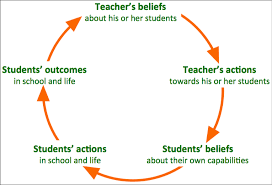 Today I came across this succinct article by Katie Martin on why believing in our students matters, as this can have a significant impact upon a teacher's practices and students' uptake of learning regardless of where learning and teaching that takes place - whether face-to-face or online.While I have known about the need to wait for responses from students for some time, and I value this approach, sometimes one can wait a bit too long. UK universities have had high and growing numbers of students from China for a while now. Some universities throw their doors open to International students since they pay higher fees.One such university near London where one Master's program of 150+ students has well over 95% of its students from China. At the same time, some of these same universities that seek to recruit large numbers of International students, often heavily reliant upon specific markets such as China, can, at times, lower the bar in terms of language requirements. From my own experience of observing and delivering teaching, this situation, which isn't unique to the aforementioned university, creates a number of issues since the students often:
Today I came across this succinct article by Katie Martin on why believing in our students matters, as this can have a significant impact upon a teacher's practices and students' uptake of learning regardless of where learning and teaching that takes place - whether face-to-face or online.While I have known about the need to wait for responses from students for some time, and I value this approach, sometimes one can wait a bit too long. UK universities have had high and growing numbers of students from China for a while now. Some universities throw their doors open to International students since they pay higher fees.One such university near London where one Master's program of 150+ students has well over 95% of its students from China. At the same time, some of these same universities that seek to recruit large numbers of International students, often heavily reliant upon specific markets such as China, can, at times, lower the bar in terms of language requirements. From my own experience of observing and delivering teaching, this situation, which isn't unique to the aforementioned university, creates a number of issues since the students often:
- come with different levels of language readiness for an intensive postgraduate level of study;
- are not or may not be used to interacting and socializing with those from other countries;
- are unlikely to work outside their 'peer' group of compatriots due to shyness, peer pressure or do so begrudgingly; and/or
- lack confidence in their own abilities and are perhaps not provided with enough motivation from teaching staff to instill a positive, 'can-do' attitude to learning.
The result of any or a combination of these is that lecturers, academic tutors, learning developers and tutors of English for academic purposes are frequently put into tricky situations: the content has to be delivered, but if students are struggling to understand, what is to be done? Too often I have heard over the years, from staff at various institutions, similar negative remarks that Katie mentions in her article. I've always found these types of comments particularly demotivating and, silently, I ask myself upon hearing sustained negative comments "Well, why the hell are you in teaching?!" It is as if those making such comments were perfect students who always worked hard.On the flip side, the best colleagues I've had have always been positive, supportive and empathetic to the student journey. This empathy seems to set apart the negativity of the moaners from the teachers/lecturers whose lessons that we would always look forward to when we were once students. I think part of this empathy that some educators have is at least partially informed by the works of the Brazilian educationalist Paolo Freire, among others.Going back to Katie's article, I think one solution is creating a positive, welcoming environment that seeks to recognize the students as intelligent participants who are able to interact at Master's level successfully with regular, positive support that seeks to push the students' boundaries and to modify our teaching practices to engage the students in such a way that might tease out from them meaningful participation.One way, I believe, is to have a meaningful, welcoming induction to a program that gets students involved in getting to know their peers and teaching staff beyond the polite formalities of titles and names (think: basic teambuilding activities that get students to solve real problems related to their studies and/or life within their new educational setting). Oftentimes, I've seen inductions that were so superficially boring, stereotypical and/or dry that it immediately set the wrong (superficial) tone for the program of study in question.Another solution is to embed positive thinking throughout a program. As Katie says in her post:
... when we believe we can learn and improve through hard work and effort we can create the conditions and experiences that lead to increased achievement and improved outcomes.
In terms of learning and teaching, this is particularly powerful for our students. If they feel the above, they can and will improve in their learning journey. We, as educators, have a responsibility to instill these ideas into our students, especially International students who might genuinely need extra support, encouragement and motivation in order for them to become independent learners. Part of ensuring the success of our learners is to change our thinking - to think more positively, and to believe in our students.This also means we might need to change our approach to learning and teaching. So, for example, imagine you have a session of 15-50 students and they don't volunteer answers without being called on and prefer to stare at their phone or laptops (or both!). If our students are quiet and reticent to raise their hands to volunteer an answer, then there are some easily-doable solutions.
- Creating regularly-spaced questions to gauge/engage/formatively assess learning can significantly help improve participation, and these can be easily delivered via a response system such as Mentimeter or similar as students only need to use their mobile phone/phablet/tablet/laptop.
- Implementing a Twitter feed so that students can engage during/after a teaching session can also foster learning by using a module/course specific hashtag. These two blog posts have a range of good ideas:
Apart from those small solutions, I believe that part of ensuring the success of our learners is also to change our thinking - to think more positively, and to believe in our students. So, for example, rather than immediately assuming that most, if not all, International students are likely to plagiarize essays, we can set the stage from the start by building a positive, supportive environment that seeks to educate rather than pontificate. Another quote from Katie's article below underscores my message:
“When we expect certain behaviors of others, we are likely to act in ways that make the expected behavior more likely to occur. (Rosenthal and Babad, 1985)”
Let's take plagiarism. I've often heard from colleagues both genuine concerns and negative comments/expectations of students in terms of plagiarism. This, in turn, leads to plagiarism being approached in an almost compelling manner within course materials: plagiarism is bad, and therefore if you plagiarize you are bad and so if you plagiarize, you will fail, etc.Using the above example, one relatively simple way to embed a positive approach to learning and teaching is to change the negative, hellfire-and-damnation discourse on plagiarism often present within course materials to one that offers an open, frank discussion on attribution and giving credit. One such way I have done this is by getting students to look up and understand attribution through discussion, and then following this up by reading an in-depth report on a politician who plagiarized a paper for a Master's degree. From what I have observed, these combined approaches give students a chance to explore the issue of plagiarism through a more empowering lens while exercising their academic literacies (digital and information among others).From what I have observed, these combined approaches give students a chance to explore the issue of plagiarism through a more empowering lens while exercising their academic literacies (digital and information among others). It gets them thinking and talking amongst each other rather than being spoken [down] to in terms of the issues of plagiarism. Along with the teacher creating an empathic, positive atmosphere, this also makes students feel part of the discussion and (more) part of the academic community as they seek to understand expectations that may be new and/or alien to previous educational experiences.Ultimately, the choice lies with the teacher in question to change their practices or not. There is always an element of risk to transforming teaching practices. However, without taking risks (even small ones) to innovate, one will simply never know how effective the changes to might be. Mulling ideas over is a good way to get started, but as with anything, mulling ideas over for an extremely long amount of time can kill ideas and innovation. Staff who have ideas should be allowed to experiment, and line managers should be proactive in supporting staff who are enthustic about learning and teaching.If things don't entirely work as planned or expected, well, at least learning has occurred on the part of both the learners and the teacher(s) in question. The light bulb and radio weren't perfected within a day's time, so why should a new teaching approach be perfected before trying it out?! Just do it!Just do it!